I have 4 fragments in a viewpager. And FragmentStatePagerAdapter inside the activity where my viewpager is. FragmentStatePagerAdapter's newInstance() method takes as parameter layout id, therefore each fragment has it's own layout:
ViewPager pager;
public class MainActivity extends FragmentActivity{
@Override
protected void onCreate(Bundle savedInstanceState) {
super.onCreate(savedInstanceState);
setContentView(R.layout.activity_main);
pager = (ViewPager) findViewById(R.id.viewPager);
pager.setAdapter(new MyPagerAdapter(getSupportFragmentManager()));}
private static class MyPagerAdapter extends FragmentStatePagerAdapter {
FragmentManager fm;
SparseArray<Fragment> registeredFragments = new SparseArray<Fragment>();
public MyPagerAdapter(FragmentManager fm) {
super(fm);
this.fm = fm;
}
@Override
public Fragment getItem(int pos) {
if(pos!=0){
pos = pos%4;
}
Fragment frag;
switch(pos) {
case 0: frag = FirstFragment.newInstance(R.layout.fire_room_wall1);
return frag;
case 1: frag = FirstFragment.newInstance(R.layout.fire_room_wall2);
return frag;
case 2: frag = FirstFragment.newInstance(R.layout.fire_room_wall3);
return frag;
case 3: frag = FirstFragment.newInstance(R.layout.fire_room_wall3);
return frag;
default: return FirstFragment.newInstance(R.layout.fire_room_wall1);
}
}
@Override
public int getCount() {
return 444444;
}
@Override
public Object instantiateItem(ViewGroup container, int position) {
Fragment fragment = (Fragment) super.instantiateItem(container, position);
registeredFragments.put(position, fragment);
return fragment;
}
@Override
public void destroyItem(ViewGroup container, int position, Object object) {
registeredFragments.remove(position);
super.destroyItem(container, position, object);
}
public Fragment getRegisteredFragment(int position) {
return registeredFragments.get(position);
}
}
}
Here is FirstFragment:
public class FirstFragment extends Fragment{
@Override
public View onCreateView(LayoutInflater inflater, ViewGroup container, Bundle savedInstanceState) {
int layout = getArguments().getInt("layout");
View v = inflater.inflate(layout, container, false);
return v;
}
public static FirstFragment newInstance(int layout) {
FirstFragment f = new FirstFragment();
Bundle b = new Bundle();
b.putInt("layout", layout);
f.setArguments(b);
return f;
}
}
And activity_main.xml:
<RelativeLayout xmlns:android="http://schemas.android.com/apk/res/android"
xmlns:tools="http://schemas.android.com/tools"
android:layout_width="match_parent"
android:layout_height="match_parent"
tools:context=".MainActivity" >
<FrameLayout android:layout_width="match_parent"
android:layout_height="match_parent">
<android.support.v4.view.ViewPager
xmlns:android="http://schemas.android.com/apk/res/android"
xmlns:app="http://schemas.android.com/apk/res-auto"
android:id="@+id/viewPager"
android:layout_width="fill_parent"
android:layout_height="fill_parent"
/>
<com.example.viewpagerfragement.CustomView android:id="@+id/customView"
android:layout_width="fill_parent" android:layout_height="fill_parent" />
</FrameLayout>
</RelativeLayout>
and one of the newInstance parameters fire_room_wall1.xml:
<?xml version="1.0" encoding="utf-8"?>
<RelativeLayout
xmlns:android="http://schemas.android.com/apk/res/android"
android:background="@drawable/wall_nobrainjar"
android:layout_width="fill_parent"
android:layout_height="fill_parent"
android:id="@+id/first" >
//some other child views
<ImageView
android:id="@+id/zoomed_image"
android:layout_width="fill_parent"
android:layout_height="fill_parent"
android:visibility="gone"/>
//some other child views
</RelativeLayout>
Now at some point in my program I want to change background image of the current fragment's layout. And I attempted to do it like this:
int i = pager.getCurrentItem();
Fragment page = ((MyPagerAdapter)pager.getAdapter()).getRegisteredFragment(i);
((BitmapDrawable)page.getView().getBackground()).getBitmap().recycle();
page.getView().setBackgroundResource(R.drawable.wall3_nopaperball);
But the line "((BitmapDrawable)page.getView().getBackground()).getBitmap().recycle();" returns NullPointerException because page.getView().getBackground() is null. What I'm doing wrong or how can I change background image?
P.S. for some reason page.getView()'s type is NoSaveStateFrameLayout, not RelativeLayout as one would expect