I want to do the following things with EGit: - create a new local branch - push it to a remote repository
Now, I'm a bit confused with all these options in the dialog for creating a branch. I'm not sure whether it should refer to any remote branch (as it will become remote itself and then my local branch should be linked to this newly created remote branch). And I still don't get the different pull strategies (what is default if a branch is created at the commandline and when is it recommended to use the others?)
I've already found instructions on how to do the second step but I'm not sure about the first one. Could anybody help? (with a configured screenshot of the dialog would be perfect....)