I'm trying to use SQL Server Management Studio 2012 to alter the Compatibility level of a database, but the drop-down is disabled:
Why is the option disabled? How do i enable it?
I try manually changing it using T-SQL:
ALTER DATABASE AsiQuanClient
SET COMPATIBILITY_LEVEL = 110; --90 | 100 | 110
and it is still disabled:
Why is it disabled, and how do i enabled it?
Bonus Chatter
Microsoft SQL Server Management Studio 11.0.3128.0
SELECT @@version
Microsoft SQL Server 2012 (SP1) - 11.0.3128.0 (X64)
Dec 28 2012 20:23:12
Copyright (c) Microsoft Corporation
Standard Edition (64-bit) on Windows NT 6.2 <X64> (Build 9200: ) (Hypervisor)