I'm trying to make this map routing work for my .net client-server application using angularJS.
It's my first time doing map routing and angularJS so I'm having quite an hard time understanding how it works.
Basically, I have a website with Client and Server.

In this website, I'm trying to use map routing for my client to fetch data from my server which get the data from an SQL database.
Problem is, I can't seem to make this map routing work and it seems to completely ignore my map routing and instead try to GET an URL.
My question is: Why is it not working?
Thank you for any help you can provide and I can edit if there is code missing in what I showed
Edit: For information, this isn't an MVC4 project but a MVC2 Or MVC3. I'm not sure as I'm not the one who started the project.