I have a JFrame with a BorderLayout. I added a JPanel to the NORTH side of the JFrame. In this panel I want to add components to it in an absolute positioning. In the Center side of the JFrame I added another JPanel which should take a huge space. However when I run the application I see nothing from the North JPanel as the Center JPanel occupied all the space of the JFrame! How can I give vertical space to the North JPanel?
I really need to used absolute positioning for the north JPanel.
Here's my code:
public class AAAA extends JFrame {
private JPanel contentPane;
/**
* Launch the application.
*/
public static void main(String[] args) {
EventQueue.invokeLater(new Runnable() {
public void run() {
try {
AAAA frame = new AAAA();
frame.setVisible(true);
} catch (Exception e) {
e.printStackTrace();
}
}
});
}
/**
* Create the frame.
*/
public AAAA() {
setDefaultCloseOperation(JFrame.EXIT_ON_CLOSE);
setBounds(100, 100, 1136, 520);
contentPane = new JPanel();
contentPane.setBorder(new EmptyBorder(5, 5, 5, 5));
contentPane.setLayout(new BorderLayout(0, 0));
setContentPane(contentPane);
JPanel panel = new JPanel();
contentPane.add(panel, BorderLayout.NORTH);
panel.setLayout(null);
JButton btnNewButton = new JButton("New button");
btnNewButton.setBounds(0, 0, 117, 29);
panel.add(btnNewButton);
JPanel panel_1 = new JPanel();
contentPane.add(panel_1, BorderLayout.CENTER);
}
}