I've worked on this for many hours, but for some reason I can't get launch images to show up on iPhone devices using the asset catalog. The same images will show up on iPad devices and if I switch to not using asset catalog the same images will work on iPhone devices, but not the iPad. I cleaned the folder, deleted the app, and reinstalled it on the iPhone and my iPad devices, but nothing works. I've taken screen shots below. Please help!
Also, my app icons work perfectly using the asset catalogs on all devices and the launch images all work on the iOS simulator.