So I've been trying to import Google's fonts and integrate them into a website without success.
The CSS:
@import url(http://fonts.googleapis.com/css?family=Linden+Hill);
/*...*/
body.single-post p, body.page p{
font-family: 'Linden Hill', sans-serif;
}
For some reason, when I try to use the font, in both Firefox and Google Chrome, it doesn't load/show the font, with or without quotation marks wrapped around the font name.
Google Fonts's website says that to include the font, you do this:
font-family: 'Linden Hill', serif;
...but it doesn't work.
Now, for a different font, Tangerine (note that it's one word), it works if I include it without quotation marks, like so
@import url(http://fonts.googleapis.com/css?family=Tangerine);
/*...*/
body.single-post p, body.page p{
font-family: Tangerine, sans-serif;
}
...but if you do what Google Fonts tells you, and wrap it in single quotes, it magically stops working.
This is what it looks like in the inspector:
Am I doing something wrong?