I've just started using cal-heatmap to create a Github-like calendar (e.g. a heat map for each day of the year in blocks). Ideally I'd like it to look something like so:
Unfortunately, with my settings I keep getting something more like:
Where the current problem is the whitespace between months, e.g. there are white blocks in between. I think the issue is going to be some settings combination with the domain, the subdomain, and possibly the range and rowLimit; but I'm not 100% sure what that combination should be. I've tried a few- here is my current settings:
(function($) {
$(document).ready(function() {
var cal = new CalHeatMap();
cal.init({
start: new Date(2013, 0), // January 1, 2013
maxDate: new Date(),
range: 12,
rowLimit: 7,
domain: "month",
subDomain: "day",
data: "/api/users/1/annotations/",
cellSize: 12
});
});
})(jQuery);
I'm pretty sure it's possible; I guess the question is if it's possible with the month/year domain, and what settings I need to use to achieve it.
Edit Jan 27, 2014: Well, I've gotten as close as it appears I'm going to get, according to @kamisama. Here are my current settings:
cal.init({
start: oneYearAgo(),
maxDate: new Date(),
range: 1,
rowLimit: 7,
domain: "year",
subDomain: "day",
data: "/api/users/1/annotations/",
cellSize: 10.5
});
Which gets you something like this:
There are no month labels, and no day of the week labels.