I am trying to do airplay with apple TV. I found out that when I just play video with avplayer without mirroring, I can still play with full screen. However, screen count is only 1 (which is for iPad).
If I do mirroring, the screen count is 2 (one is iPad and one is external monitor). I think without mirroring, screen count should be two also. I am confusing about that. I would like to know more about difference between airplay mirroring vs without mirroring
screens = [UIScreen screens]; //to count screen