In a Windows Store app I want to crop a rotated rectangle part of a WriteableBitmap like Case 2 in the following image.
- I have P0, Width, Height and P1 and rotation angle of the rectangle.
- Rotation is based on center of each rectangle
I am using Crop extension method available in WriteableBitmapEx.WinRT for Cropping.
In Case 1 I am doing these:
RenderTargetBitmap renderTargetBitmap = new RenderTargetBitmap();
await renderTargetBitmap.RenderAsync(PhotoGrid);
WriteableBitmap bitmapImage = new WriteableBitmap(renderTargetBitmap.PixelWidth, renderTargetBitmap.PixelHeight);
IBuffer pixelBuffer = await renderTargetBitmap.GetPixelsAsync();
using (var stream = new InMemoryRandomAccessStream())
{
var encoder = await BitmapEncoder.CreateAsync(BitmapEncoder.JpegEncoderId, stream);
encoder.SetPixelData(BitmapPixelFormat.Bgra8, BitmapAlphaMode.Ignore, (uint)renderTargetBitmap.PixelWidth, (uint)renderTargetBitmap.PixelHeight, 96, 96, pixelBuffer.ToArray());
await encoder.FlushAsync();
stream.Seek(0);
bitmapImage.SetSource(stream);
}
// Redraw the WriteableBitmap
bitmapImage.Invalidate();
SampleImage.Source = bitmapImage.Crop(new Rect(p0.X, p0.Y, width, height));
But when rotation come in place I don't know what calculation should be applied do to crop like case 2.
Would any of you be kind enough to assist?
Thanks!