How can I show message boxes with a "Ding!" sound and a red 'close' button in it? This is what I'm talking about:
I'm trying to create some custom errors and warnings, but this:
MessageBox.Show("asdf");
doesn't seem to give me any customization options.