int i=0,j=260,k=30,l=150,m=90;
int n=230,o=10,p=280,q=220;
float pi=3.1424,a,b,c,d,e,f,g,h,z;
int gd=DETECT,gm;
initgraph(&gd,&gm,"C:\\TurboC3\\BGI");
outtextxy(0,10,"SOLAR SYSTEM -Mount Carmel");
outtextxy(400,10,"press the key to move");
circle(320,240,20);
setfillstyle(1,4);
floodfill(320,240,15);
outtextxy(310,237,"sun");
circle(260,240,8);
setfillstyle(1,2);
floodfill(258,240,15);
floodfill(262,240,15);
outtextxy(240,220,"mercury");
circle(320,300,12);
setfillstyle(1,1);
floodfill(320,298,15);
floodfill(320,302,15);
outtextxy(335,300,"venus");
circle(320,160,10);
setfillstyle(1,5);
floodfill(320,161,15);
floodfill(320,159,15);
outtextxy(332,150, "earth");
circle(453,300,11);
setfillstyle(1,6);
floodfill(445,300,15);
floodfill(448,309,15);
outtextxy(458,280,"mars");
circle(520,240,14);
setfillstyle(1,7);
floodfill(519,240,15);
floodfill(521,240,15);
outtextxy(500,257,"jupiter");
circle(169,122,12);
setfillstyle(1,12);
floodfill(159,125,15);
floodfill(175,125,15);
outtextxy(130,137,"saturn");
circle(320,420,9);
setfillstyle(1,13);
floodfill(320,417,15);
floodfill(320,423,15);
outtextxy(310,400,"urenus");
circle(40,240,9);
setfillstyle(1,10);
floodfill(38,240,15);
floodfill(42,240,15);
outtextxy(25,220,"neptune");
circle(150,420,7);
setfillstyle(1,14);
floodfill(150,419,15);
floodfill(149,422,15);
outtextxy(120,430,"pluto");
a=(pi/180)*i;
b=(pi/180)*j;
c=(pi/180)*k;
d=(pi/180)*l;
e=(pi/180)*m;
f=(pi/180)*n;
g=(pi/180)*o;
h=(pi/180)*p;
z=(pi/180)*q;
cleardevice();
circle(320,240,20);
setfillstyle(1,4);
floodfill(320,240,15);
outtextxy(310,237,"sun");
circle(320+60*sin(a),240-35*cos(a),8);
setfillstyle(1,2);
pieslice(320+60*sin(a),240-35*cos(a),0,360,8);
circle(320+100*sin(b),240-60*cos(b),12);
setfillstyle(1,1);
pieslice(320+100*sin(b),240-60*cos(b),0,360,12);
circle(320+130*sin(c),240-80*cos(c),10);
setfillstyle(1,5);
pieslice(320+130*sin(c),240-80*cos(c),0,360,10);
circle(320+170*sin(d),240-100*cos(d),11);
setfillstyle(1,6);
pieslice(320+170*sin(d),240-100*cos(d),0,360,11);
circle(320+200*sin(e),240-130*cos(e),14);
setfillstyle(1,7);
pieslice(320+200*sin(e),240-130*cos(e),0,360,14);
circle(320+230*sin(f),240-155*cos(f),12);
setfillstyle(1,12);
pieslice(320+230*sin(f),240-155*cos(f),0,360,12);
circle(320+260*sin(g),240-180*cos(g),9);
setfillstyle(1,13);
pieslice(320+260*sin(g),240-180*cos(g),0,360,9);
circle(320+280*sin(h),240-200*cos(h),9);
setfillstyle(1,10);
pieslice(320+280*sin(h),240-200*cos(h),0,360,9);
circle(320+300*sin(z),240-220*cos(z),7);
setfillstyle(1,14);
pieslice(320+300*sin(z),240-220*cos(z),0,360,7);
delay(20);
i++;
j++;
k++;
l++;
m++;
n++;
o++;
p++;
q+=2;