I've made a table with the following fields:
`id` type:INT,
`id_list`type:TEXT,
`name`type:VARCHAR(255).
id is my primary key.
From phpmyadmin 3.4.11.1deb2, I inserted a row:
(`null`, `'["1","2","3","4"]'`, `'TEST'`)
and it successfully saves to the table.
However, when I try to update the id_list field, instead of a text-field containing ["1","2","3","4"], I see a drop-down-list with each row equivalent to the text array that I stored.
Is this by design or a bug in the way that phpmyadmin is renders the resulting text?
I had to use a different table as an example, but notice the drop-down-list instead of a text-field.