I'm working on an iOS educational where kids are drawing letters. The game mechanism is pretty simple and works OK. What I want to do is to show a drawing progress by turning the elapsed part into green thick line. See the image:
There are couple of solution I have in mind.
- Mask over hidden path which transforms according to users touch position
- Creating a new path on touchesMoved: by taking the original and adding a point to the user touch position, then stripping the rest
What would you choose or is there some better solution?
Note: I want to draw the green path precisely as the dashed one. By just drawing a path following the user movement would result in ugly line.
Thanks.