When I run a test in IntelliJ IDEA 13.01 Ultimate, with any luck it just passes. In those rare cases (ha!) when I get an exception, though, it displays that exception on the right side of the Run context, as is shown below:
The up and down arrows between the two panes can walk you through the stack trace, which is great. And they claim to have a keyboard shortcut, ctrl+alt+down and ctrl+alt+up. But these shortcuts do not seem to work with any obvious workflow, and I always wind up forced to use my mouse. This is, in fact, the only time I have to use my mouse in my IntelliJ IDEA workflow. What am I doing wrong?
shift-alt-F10to select the test case I want to see.- The image below appears, except the two blue arrows are grayed out. This is true whether the editor window contains a relevant source file or not.
- Using the mouse, click on an item in the stack trace.
- The two arrows are now colored, and can be used by clicking on them. Their keyboard shortcuts, however, cannot be used.
- The keyboard shortcuts seem to work occasionally, under conditions that I do not understand.
I am using the ideavim plugin--could that be an issue?