I need to add a line break but I am struggling with the atop function in expression(). The main is the part I would like to break into two lines.
> plot (DAC~Chlo,data=brazilw,
pch=15,col="red",cex=0.5,
main=expression("Fig. 3. Relationship
between diffuse attenuation coefficient at 490 nm
(K"[d]*") and chlorophyll concentration at three coral
reef sites"),
xlab=expression("Chlorophyll concentration (mg "*m^{-3}*")"),
cex.lab=0.8,
cex.main=0.8,
cex.axis=0.8,
font.main=1,
ylim=c(0,0.3),
xlim=c(0,3.5),
ylab=expression("K"[d]*"(m"*-1^{-1}*")"))