Assuming I have 10 people and 10 tasks. Everyone can distribute this points to express his personal preference which tasks to take. In the end I need to make an automated decision who gets assigned which task.
Is there a fast and simple way to do so in Excel? I usually program in python and matlab and I seriously have no experience whatsoever in excel, but I know it has many built-in functions.
I was trying to find the maximum but there is a problem if people all pick the same task (I would need to chose by chance).
I would be much obliged if anyone can get me started on this!
Chris