How do i click a button on foam load using C#?
My button is called: btnFacebookLogin
I have tried this following:
private void Form1_Shown(Object sender, EventArgs e)
{
btnFacebookLogin.PerformClick();
}
I am using WinForms C# .NET 4
How do i click a button on foam load using C#?
My button is called: btnFacebookLogin
I have tried this following:
private void Form1_Shown(Object sender, EventArgs e)
{
btnFacebookLogin.PerformClick();
}
I am using WinForms C# .NET 4
Be sure to link your handler after InitializeComponent() and to Load event
public Form1()
{
InitializeComponent();
Load += Form1_Shown;
}
private void Form1_Shown(Object sender, EventArgs e)
{
btnFacebookLogin.PerformClick();
}
Is there a specific reason you need to actually click the button?
I would just move the code in the click event into a function, then call that function from both the load event and the click event. It will get around the need to call click()
For instance:
private void Form1_Shown(Object sender, EventArgs e)
{
DoFacebookLogin();
}
private void btnFacebookLogin_Click(Object sender, EventArgs e)
{
DoFacebookLogin();
}
private void DoFacebookLogin()
{
//Do Work here
}
You can do this :
public void Form1_Load(object s, EventArgs e){
btnFacebookLogin.PerformClick();
}
And I consider that you know that the following event handler should exist in your code behind :
private void button1_Click(object sender, EventArgs e)
{
MessageBox.Show("hi");
}
@PriceCheaperton : you can call an event from another event the simplest example is here.
C# :
public partial class WebForm1 : System.Web.UI.Page
{
protected void Page_Load(object sender, EventArgs e)
{
Button1_Click(sender, e);
}
protected void Button1_Click(object sender, EventArgs e)
{
Response.Write("Calling event from an event...");
}
}
ASPX :
<body>
<form id="form1" runat="server">
<div>
<asp:Button ID="Button1" runat="server" Text="Button" onclick="Button1_Click" />
</div>
</form>
Output :