Okay, so I'm trying to insert TableRows into a TableLayout programmatically every time a button is tapped. Each of these rows contain a TextView set to some String. My problem is, that although the TableRow is inserted successfully, the text within the TextView that is itself inside the TableRow won't show up.
Here is what I'm doing:
//prepare TextView to put inside a TableRow
TextView text = new TextView(MyClass.this);
text.setText(someString);
text.setTextSize(15);
text.setTextColor(Color.parseColor("#FF9900"));
text.setLayoutParams(new LayoutParams
(LayoutParams.MATCH_PARENT, LayoutParams.MATCH_PARENT));
//Prepare TableRow to be inserted
TableRow row = new TableRow(MyClass.this);
row.addView(text);
row.setPadding(4,4,4,4);
row.setGravity(Gravity.CENTER);
row.setLayoutParams(new LayoutParams
(LayoutParams.MATCH_PARENT,LayoutParams.WRAP_CONTENT));
//add row to the table
someTableLayout.addView(row);
The result:
A row is inserted, but I can't see the text (I know the row is inserted since I can see the dividers between each row). I'm guessing it has something to do with the LayoutParams? I'm probably overlooking something very stupid... but I have no idea...
Screenshot after I click Roll which should insert a row with the string/TextView:
The "Start By Rolling" TextView is the first row which I put in through the XML file. It displays fine, but the rows inserted programmatically don't