I'm developping a Qt GUI application.
My problem is that I use the console for another thread (it write his comunication in it), and the main problem is that when I create a QFileDialog (in order to select a script file), KDE is wrinting useless informations (for me at least).
Is there a way to remove all possibility from my QFileDialog to write anything into the consolethat ? Is there a trick to switch main output to another (useless) target ?
My code (but I don't think it's really gonna help you) :
void MyGUI::setPathWithFileExplorer()
{
QFileDialog dlg;
dlg.resize(320,240);
QString fileName = dlg.getOpenFileName(this, tr("Open script file"), "~/", tr("Script Files (*.js)"));
if(fileName != "")
ui->editScriptPath->setText(fileName);
}
Output :
kded(21003) Mollet::KioSlaveNotifier::onDirectoryEntered: "trash:/" kded(21003) Mollet::KioSlaveNotifier::onDirectoryLeft: "trash:/" kded(21003) Mollet::KioSlaveNotifier::onDirectoryEntered: "file://[PATH TO MY USER FOLDER]" kded(21003) Mollet::KioSlaveNotifier::onDirectoryLeft: "file://[PATH TO MY USER FOLDER]" kded(21003) Mollet::KioSlaveNotifier::onDirectoryEntered: "file://[PATH TO MY USER FOLDER]" kfilemodule(21676) KSambaSharePrivate::testparmParamValue: We got some errors while running testparm "Load smb config files from /etc/samba/smb.conf Loaded services file OK. WARNING: The setting 'security=ads' should NOT be combined with the 'password server' parameter. (by default Samba will discover the correct DC to contact automatically). WARNING: You have some share names that are longer than 12 characters. These may not be accessible to some older clients. (Eg. Windows9x, WindowsMe, and smbclient prior to Samba 3.0.) " QInotifyFileSystemWatcherEngine::addPaths: inotify_add_watch failed: Permission non accordée QFileSystemWatcher: failed to add paths: /var/lib/samba/usershares