I'm trying to get TeamCity to build my private GitHub repository. I'm able to successfully get my VCS root to pass the connection test when I explicitly set the path to the key file; however, despite lots of Googling, I can't get it to work when I use the 'Default Private Key' option. I get com.jcraft.jsch.JSchException: Auth fail.
Both my TeamCity server and build agent are running as a user called (gasp) teamcity, and the contents of C:\users\teamcity\.ssh\ include both a config and a key file, where the config is pointing to the key file. My config contains:
Host *
IdentityFile ~/.ssh/github.key
I've tried a variety of different path styles, both Windows and Unix style, but none seem to work.
Again, it works fine if I use the private key setting and explicitly set the path to the key file, but not when I use the default private key, which I apparently need for my build agent to work.