I have recently downloaded the IBM Worklight Developer edition from the Eclipse Marketplace.
In order to deploy the app when I right-click on the HTML file and choose Run As > Run On Server. It then asks me to select Localhost which is running on my machine. When the index.html file is displayed in the window, a blank page comes and the contents of the body of my HTML file are not visible.
I am unable to build and deploy and run any project in IBM Worklight.