If I open ~/foo.txt then open ~/baz/bar.txt from Terminal, Sublime Text always opens 2 different windows. It's aggravating to have all these different windows open..
I've tried changing a bunch of ST's settings, but nothing seems to fix this.
Is there a way to have ALL files and folders just open up in the same window as if I were manually adding all these folders to the project?