I am trying to add inner shadow on few UITextField and UITextView. I have set cornerRadius property for these controls to 1.0. and I am using the code which is mentioned below to create the inner shadow. But problem is that the shadow appears with the steep rectangular corners while the text view and the text field are with rounded corners.
I am calling following method in my viewcontroller class to add the shadow on my text field.
[self addInnerShadow:myTextField.frame];
- (void)addInnerShadow:(CGRect)frame
{
CAShapeLayer* shadowLayer = [CAShapeLayer layer];
[shadowLayer setFrame:frame];
[shadowLayer setShadowColor:[[UIColor blackColor] CGColor]];
[shadowLayer setShadowOffset:CGSizeMake(0.0f, 0.0f)];
[shadowLayer setShadowOpacity:1.0f];
[shadowLayer setShadowRadius:5];
[shadowLayer setFillRule:kCAFillRuleEvenOdd];
CGMutablePathRef path = CGPathCreateMutable();
CGPathAddRect(path, NULL, CGRectInset(CGRectMake(0, 0, frame.size.width, frame.size.height),-5, -5));
CGMutablePathRef someInnerPath = CGPathCreateMutable();
CGPathAddRect(someInnerPath, NULL, CGRectInset(CGRectMake(0, 0, frame.size.width, frame.size.height), 0, 0));
CGPathAddPath(path, NULL, someInnerPath);
CGPathCloseSubpath(path);
[shadowLayer setPath:path];
CGPathRelease(path);
CAShapeLayer* maskLayer = [CAShapeLayer layer];
[maskLayer setPath:someInnerPath];
[shadowLayer setMask:maskLayer];
[[self.view layer] addSublayer:shadowLayer];
}