I'm using a embedded font (tex gyre adventor) for a vertical menu. The hover behaviour of the menu items works not correct because of the line height/overlapping (see image). When I try to change the line-height property of the links, nothing happens.
Using a regular font, like Arial works well (less space on top/bottom - see the blue box on the images). Any idea how to fix this?