I'm running Android through Genymotion using the following configuration:
- For the Host-Only I used 192.168.1.213 and DHCP allocates addresses starting with 192.168.1.214
- My computer is behind a Squid proxy that has user and password, and address 192.168.1.2 with port 4444
I start the Android VM and in Genymotion Configuration I can see IP Management to be IP 192.168.1.214. I can also ping this address from my computer with success, so all good until here.
If I go to Menu -> Settings -> Wireless & Networks -> Wi-Fi -> WiredSSID -> Modify Network, I see IP address 10.0.3.15 - why is that?
Also, if I try to configure proxy, all I get is host and port, but no options for user/pass, so when I try to access a page in the browser, it says that proxy authentication doesn't work.
Is there a way to configure Android to work through my proxy? If so, what should I configure?
Thank you