I am getting the error:
"A long-running Parse operation is being executed on the main thread. Break on warnParseOperationOnMainThread() to debug."
and
"Break on warnParseOperationOnMainThread() to debug."
I'm unable to locate the error within my code. Can someone please tell me what I'm doing wrong?
PFQuery *query = [PFQuery queryWithClassName:@"User"];
[query getObjectInBackgroundWithId:[[PFUser currentUser] objectId] block:^(PFObject *object, NSError *error) {
self.firstName = object[@"firstname"];
self.lastName = object[@"lastname"];
self.nameLabel.text = [[NSArray arrayWithObjects:self.firstName, self.lastName, nil] componentsJoinedByString:@" "];
}];