I'm having problems using the Find and Replace with Wildcards in Xcode. I found this post here: Xcode Wildcard characters?
However it is not working for me I'm thinking because of the older version of Xcode. I'm trying to find instances like these 3 different lines:
playerCardThirteenSlot = 6;
playerCardThirteenSlot = 7;
playerCardThirteenSlot = 8;
and in the find field am using
playerCardThirteenSlot = ([0-9]+);
which is not working. I just want to replace it with a blank string.
Can anyone help? Thanks!