Migrating my project(made up of 3 apps and 2 adapters) from Worklight v6.0 to Worklight v6.1 i'm facing problems over adapters migration.
I had already deployed .war, .wlapp and .adapter files in production environment using an Ant script(for .war file). The application server used is Websphere, the dbms server used is Derby.
I upgraded the worklight studio's plugin to the latest version, created a new, clean workspace, exported the project from the old workspace and imported in the new one.
For what concerns development environment everything works.
For what concerns production environment i successfully deployed all the applications(but don't work yet becouse the adapters lack). When i try to deploy the adapter(each one) i get the following exception:
Failed to deploy adapter 'adapter1.adapter'. The 'adapter' version '6.0.0' is different than the version of the Worklight project '6.1.0.00.20131219-1900'. Use Worklight Studio '6.1.0.00.20131219-1900' to build and deploy the application.
I tried also to create a new adapter and deploy it but i'm still getting the same error.