I have an issue with a search bar that behaves in a strange way when it becomes a firstResponder and when it resigns.
The search bar is added as the header of a table view
self.searchBar = [[UISearchBar alloc] initWithFrame:CGRectMake(0.0f, 0.0f, self.view.frame.size.width, 44.0f)];
self.searchBar.translucent = NO;
self.searchBar.barTintColor = [UIColor grayColor];
self.tableView.tableHeaderView = self.searchBar;
self.searchController = [[UISearchDisplayController alloc] initWithSearchBar:self.searchBar
contentsController:self];
self.searchController.searchResultsDataSource = self;
The view controller is set a left panel of JASidePanelController and it hides the center panel when the keyboard shows or hides :
- (void)keyboardWillAppear:(NSNotification *)note
{
[self.sidePanelController setCenterPanelHidden:YES
animated:YES
duration:[[note.userInfo objectForKey:UIKeyboardAnimationDurationUserInfoKey] doubleValue]];
self.searchBar.showsCancelButton = YES;
}
- (void)keyboardWillDisappear:(NSNotification *)note
{
[self.sidePanelController setCenterPanelHidden:NO
animated:YES
duration:[[note.userInfo objectForKey:UIKeyboardAnimationDurationUserInfoKey] doubleValue]];
self.searchBar.showsCancelButton = NO;
}
Normal state
When the search bar becomes a firstResponder it either moves about a point up or point down randomly
And When the search bar resigns it animates up to reach the window origin and then back to its natural frame

Here is a sample project reproducing the bug.
EDIT :
As per @kwylez suggestion, the unwanted animation that the search bar makes when it resigns can be avoided by:
self.searchBar.clipsToBounds = YES;