I have to print a diagram in IE7 (customers infrastructure), that consists of many div's one under another, with position: static. That divs have class 'partialDiv'.
.
But only the tops of that DIV's are being printed. The bottoms of them are being lost (see picture). Does someone know, what can be the reason and what to do do repair it? (except 'upgrade to newer browser', because this cannot be done).
Thanks for support!
Mateusz