I am implementing a geometric zoom behaviour as seen in this example
The problem is that if the cursor is on a white spot outside the green overlay rect or any other SVG element (line, circle etc.) the mousewheel event gets intercepted by the browser and scrolls down the page.
I would like to be able to freely zoom independently of where I am on the visualisation.
Here is a simplified jsFiddle recreating the problem.
var width = 300,
height = 300;
var randomX = d3.random.normal(width / 2, 80),
randomY = d3.random.normal(height / 2, 80);
var data = d3.range(2000).map(function() {
return [
randomX(),
randomY()
];
});
var svg = d3.select("body").append("svg")
.attr("width", width)
.attr("height", height)
.append("g")
.call(d3.behavior.zoom().scaleExtent([-8, 8]).on("zoom", zoom))
.append("g");
svg.append("rect")
.attr("class", "overlay")
.attr("width", width)
.attr("height", height);
svg.selectAll("circle")
.data(data)
.enter().append("circle")
.attr("r", 2.5)
.attr("transform", function(d) { return "translate(" + d + ")"; });
function zoom() {
svg.attr("transform", "translate(" + d3.event.translate + ")scale(" + d3.event.scale + ")");
}