I believe you are using Excel 2010. And unfortunately it is a bug in Excel 2010. Not sure if it has been rectified in Excel 2013.
Here is an alternative. Create a new workbook and paste this code in a module.
Logic: The .TintAndShade works for the cell's .Interior and hence we will use that instead of .TintAndShade for the cell's font.
Code:
Sub Sample()
Dim ws As Worksheet
Dim i As Long
Set ws = ThisWorkbook.Sheets("Sheet1")
With ws
.Range("B1:B256").Value = "Blah Blah"
For i = 1 To 256
.Range("A" & i).Interior.ThemeColor = xlThemeColorAccent2
.Range("A" & i).Interior.TintAndShade = (i * 2 - 256) / 256
.Range("B" & i).Font.Color = .Range("A" & i).Interior.Color
Next i
End With
End Sub
ScreenShot:
When you run this, you will see the change in the Font brightness as shown in the screenshot below. :)
Note:
For a real time scenario, create a temp sheet and in any cell, set it's .Interior.TintAndShade and then use that to set the relevant cell's font's brightness and once done, simply delete the temp sheet.