I am learning Jenkins. I just configured it to publish JUnit test results. Now it keeps accumulating all previous results in the plot. Please refer to the attached screen, which contains 20+ builds.
I am wondering whether I can configure it to only display last 10 builds?
Thanks.