I made a winform for logging in on my C# project and I assigned the tab index for each object. The order has to be the following:
- Text Box User
- Text Box Password
- Button OK
- Button Cancel.
When I press the Tab key at runtime the order goes backwards. I did it also with the tab order but it happens the same. How can I change it?