Under the Build menu, I can see 'Execute' option, but it is greyed out.
The only option available is 'Set Includes and Arguments'. When I click that both fields are already filled out. What do I have to write there?
Under the Build menu, I can see 'Execute' option, but it is greyed out.
The only option available is 'Set Includes and Arguments'. When I click that both fields are already filled out. What do I have to write there?
I don't need to configure anything in Geany. I just hit F5 and the current module is executed.
Are you sure that your file is recognized as a Python source file? Which version of Geany are you using (I am using the SVN version, which is pretty stable; damn, it's rock solid stable ;-))? I have a slightly more developed configuration for Python compilation in my version, but the commands are the same and it works very well.
I had the same problem and found the following solution:
In the 'Build Options' dialogue, click on '_Execute' at the bottom of the dialogue and the _execute options become editable.
I put the full path name to my Python install in there (C:\Python27\python %F) or (C:\Python32\python %F) and it seems to work just fine.
For some unknown reason a new installed Geany at Ubuntu 19.04 (Disco Dingo) had python "%f" at Build → Set Build Commands → Execute default settings.
I solved a similar issue with python3 "%f" instead.
Also don’t forget to set the “KeyBinding”, i.e., the keyboard shortcut-key (single or combination) you press to activate “Run, Execute, Compile, Save, Find, Print, etc...
To do so;
Menu Edit → Preferences → Keyboard Shortcuts.
Here you can choose/change any Key/s to map to any action you want.
Why? Because some other Linux program might have been overridden, or might have taken the default Geany assigned map keys.
You need to set the path variables in the beginning. Or you need to set the variables in Build → set build commands.
This video can give you good clarity:
Your compile path is looking fine. But in the execution path, give the full path of your python.exe. In my case it is...
C:\python27\python "%f"
Find the Python console path.
Now set the environment variable