I'm working with some canvas and processing.js but i cant figure out how to fill an arc/ellipse etc with an image.
Using JavaScript usually i do something like this:
ctx.save();
ctx.beginPath();
ctx.arc(x, y, size, 0, Math.PI * 2, true);
ctx.closePath();
ctx.clip();
ctx.drawImage(thumbImg, 0, 0, 400, 400);
ctx.beginPath();
ctx.arc(x, y, size, Math.PI * 2, true);
ctx.clip();
ctx.closePath();
ctx.restore();
and the game is done, but how can i do it with processing.js?
I've tried those options but seems that I'm doing something wrong:
b = loadImage("nicola.png");
fill(b)
background(b);
ellipse(x, y, size, size);
any idea?