I have an image that I create which get's initialized like so:
$width = 800;
$height = 600;
$im = @imagecreate($width, $height);
$background_color = imagecolorallocate($im, 255, 255, 255);
$text_color = imagecolorallocate($im, 0, 0, 0);
$font1 = '../library/BarCodeGen/font/timesbd.ttf';
$font2 = '../library/BarCodeGen/font/Arial.ttf';
$fontSize = 34;
// etc...
The font size is quite large; and the image that gets generated is like this:
The problem is, whenever I print this label via my label printer (hardware) the label and font is really small, as shown in this photo:
I understand that the label printer prints in 203 DPI and is called the Wasp WPL305 Thermal Label Printer With Cutter.
How can I make it so the font is larger? I don't think I should set $fontSize = // some big number because 34 point font should be big enough. I just don't know why it is printing it so small...
Thanks.