Actually the first problem you have with the iAD inside a scroll is that your iAD will be more often hidden than showing.. and that would make your iAD stop giving you money.. and of course.. could make your app being rejected.
So.. the first question is: Do you really need a TableViewController?
You could use an ViewController with an iAD at the top.. and the tableview starting after it.
If you really want to use a TableViewController, the question now is: are you using sections in your tableview?
If you are not using, you can start right now and add your iAd to the first section header, if your table has just one section, the header will be always visible and the scrolling will pass content behind it, not in front of it.
But I would recommend the first option, use a normal ViewController and add an UITableView and your iAD.