I'm parsing some data from a JSON-file located on my server to my Table View. When I launch the app the app successfully downloads the data to my table view, but when I begin to scroll, the app crashes.
Here's my code:
#import "FirstViewController.h"
#import "YoutubePost.h"
#import "AFNetworking.h"
@interface FirstViewController ()
@end
@implementation FirstViewController
@synthesize tableView = _tableView, activityIndicatorView = _activityIndicatorView, movies = _movies;
- (id)initWithNibName:(NSString *)nibNameOrNil bundle:(NSBundle *)nibBundleOrNil
{
self = [super initWithNibName:nibNameOrNil bundle:nibBundleOrNil];
if (self) {
self.title = NSLocalizedString(@"Videos", @"Videos");
self.tabBarItem.image = [UIImage imageNamed:@"newtab1"];
}
return self;
}
- (void)viewDidLoad
{
[super viewDidLoad];
// Do any additional setup after loading the view, typically from a nib.
[self.navigationController setNavigationBarHidden:YES];
self.tableView.separatorColor = [UIColor clearColor];
// Setting Up Activity Indicator View
self.activityIndicatorView = [[UIActivityIndicatorView alloc] initWithActivityIndicatorStyle:UIActivityIndicatorViewStyleGray];
self.activityIndicatorView.hidesWhenStopped = YES;
self.activityIndicatorView.center = self.view.center;
[self.view addSubview:self.activityIndicatorView];
[self.activityIndicatorView startAnimating];
self.tableView.separatorColor = [UIColor clearColor];
// Initializing Data Source
self.movies = [[NSArray alloc] init];
NSURL *url = [[NSURL alloc] initWithString:@"http://my-website.com/link-to-json.php?name=Name&orderby=published"];
NSURLRequest *request = [[NSURLRequest alloc] initWithURL:url];
AFJSONRequestOperation *operation = [AFJSONRequestOperation JSONRequestOperationWithRequest:request success:^(NSURLRequest *request, NSHTTPURLResponse *response, id JSON) {
self.movies = JSON;
[self.activityIndicatorView stopAnimating];
[self.tableView reloadData];
} failure:^(NSURLRequest *request, NSHTTPURLResponse *response, NSError *error, id JSON) {
NSLog(@"Request Failed with Error: %@, %@", error, error.userInfo);
}];
[operation start];
}
// Table View Data Source Methods
- (NSInteger)tableView:(UITableView *)tableView numberOfRowsInSection:(NSInteger)section {
if (self.movies && self.movies.count) {
return self.movies.count;
} else {
return 0;
}
}
- (CGFloat)tableView:(UITableView *)tableView heightForRowAtIndexPath:(NSIndexPath *)indexPath
{
return 378;
}
- (UITableViewCell *)tableView:(UITableView *)tableView cellForRowAtIndexPath:(NSIndexPath *)indexPath {
static NSString *simpleTableIdentifier = @"YoutubePost";
YoutubePost *cell = (YoutubePost *)[tableView dequeueReusableCellWithIdentifier:simpleTableIdentifier];
if (cell == nil)
{
NSArray *nib = [[NSBundle mainBundle] loadNibNamed:@"YoutubePost" owner:self options:nil];
cell = [nib objectAtIndex:0];
cell.selectionStyle = UITableViewCellSelectionStyleNone;
}
NSDictionary *movie = [self.movies objectAtIndex:indexPath.row];
cell.title.text = [movie objectForKey:@"title"];
NSURL *url = [[NSURL alloc] initWithString:[movie objectForKey:@"link"]];
return cell;
}
- (void)tableView:(UITableView *)tableView didSelectRowAtIndexPath:(NSIndexPath *)indexPath
{
int storyIndex = [indexPath indexAtPosition: [indexPath length] - 1];
NSString * storyLink = [[_movies objectAtIndex: storyIndex] objectForKey:@"link"];
[[UIApplication sharedApplication] openURL:[NSURL URLWithString:storyLink]];
NSString *formattedJSON = [[NSString alloc] initWithData:[NSJSONSerialization dataWithJSONObject:[self.tweets objectAtIndex:indexPath.row] options:NSJSONWritingPrettyPrinted error:nil] encoding:NSUTF8StringEncoding];
NSLog(@"tweet:\n%@", formattedJSON);
}
@end
What is wrong? I see that the data successfully downloads to my custom Table View Cell, but every time I try to scroll down the app crashes. Please help me fix this.
Thanks.