In my AngularJS application, I am displaying contacts data in a grid. My typical contacts JSON looks like as below ...
[
{ type: "IM", value: "mavaze123", default: true },
{ type: "IM", value: "mvaze2014", default: false },
{ type: "IM", value: "mavaze923", default: false },
{ type: "IM", value: "mvaze8927", default: false },
{ type: "Email", value: "mavaze123@abc.com", default: true },
{ type: "Email", value: "mvaze2014@xyz.net", default: false }
]
The last property 'default' is actually a radio button, selection of which should alter the original default value of the corresponding contact type in above JSON. There can be one default from each type of contact i.e. we can group radio buttons based on the contact type.
<div ng-repeat="contact in contacts">
<div>{{contact.type}}</div>
<div>{{contact.value}}</div>
<div><input type="radio" name="{{contact.type}}" ng-model="contact.default" ng-value="true"/></div>
</div>
Note: The above code is not the exact one, but approximately same, as it will appear inside a custom grid component.
Now when I load my view/edit form page with above JSON, it correctly shows the radio state of all contacts. The problem comes, after page load, when user selects another contact as default. This actually changes the model value of default to true for newly selected contact however the model value of original default contact still remains true, even though its radio state changes to uncheck/blur (because they are having same 'name' value).
I thought to write a directive, but I am unable get it triggered on radio on-blur/uncheck event.
There are various posts on binding boolean values to radio buttons, but I am unable to get it work in my scenario, as I want to update model values for individual radio button in a radio group. See there is no single model representing a radio group.