I'm working in creating a composite image on the fly using Xamarin for iOS. I have two images, one is the base image (black and white), and the other is a alpha mask 'map' for a color filter. Then, at runtime, supply an RGB value so I can make the composite image be whatever color it should be.
I've found plenty of solutions for changing the entire image, but I'm having trouble finding a good solution for creating that color filter that only colors the area (with the alpha values) contained in the mask map:
Base Images:
Resulting image (if I tell it I want red):
In MonoDroid, I was able to create a custom ImageView and override the OnDraw method then used a ColorMatrixColorFilter which worked like a charm, but don't know how to accomplish the same thing in MonoTouch.
This is what I did for MonoDroid:
protected override void OnDraw(Canvas canvas)
{
if (_alphaMask == null)
_alphaMask = BitmapFactory.DecodeResource(Resources, GetDrawable("star_mask"));
if(_image == null)
_image = BitmapFactory.DecodeResource(Resources, GetDrawable("star"));
AdjustColor(_color, canvas, _alphaMask, _image);
}
private static void AdjustColor(Color color, Canvas c, Bitmap alphaMask, Bitmap image)
{
float R = color.R;
float G = color.G;
float B = color.B;
var maskPaint = new Paint();
var mat = new[]
{
0, 0, 0, 0, R, //red
0, 0, 0, 0, G, //green
0, 0, 0, 0, B, //blue
0, 0, 0, 1, 0 //alpha
};
ColorMatrix cm = new ColorMatrix(mat);
maskPaint.SetColorFilter(new ColorMatrixColorFilter(cm));
c.DrawBitmap(image, 0, 0, null);
c.DrawBitmap(alphaMask, 0, 0, maskPaint);
}