This is a weird "bug", I cant reproduce it always, but on the fiddle test case seems to fail more often. This is ONLY showing in chrome/windows, I couldn't reproduce it in IE at least and someone confirmed it doesn't happen in chrome/Linux.
The fiddle: http://jsfiddle.net/u25zr/2/
As you can see, text is not horinzontally aligned.
A weird thing: if you right-click on the text, click "inspector tools" and untick/tick again the font-family property, it magically fixes.
I attach an image so you can see what should happen:
Since I used a jsfiddle link, I need to add a code block also, so ill just add the markup, which is not related at all...
<div class="recipe">
<div class="recipe-top">
<div class="category"><a href="#">Text</a></div>
<h2><a href="#" title="">Test Recipe 1</a></h2>
<div class="date">12 Jan 2013</div>
</div>
</div>
EDIT: Moving the SVG font to the bottom so Chrome uses the woff instead of the svg fixes the problem. So it looks like the problem its in the SVG rendering.