I have been facing a code sign issue more than a week and I am not able to fix this issue. I have install all the certificate and Provisioning profile to xcode and even though I am getting code signing error I was killing me Please some body help me to fix this issue
To illustrate my issue i have attached screenshot below Please help me