i am using the following code to display a string in multiple lines and each line is underlined,but i want to change the colour of the underline tag and i want to use the text-align:justify property to display the text justified,but its not working properly.
<div>
<u><b>Uitgevoerde werkzaamheden</b></u>
<u><p class="test">{{{$werkbon_report->work_preformed}}}</p></u>
</div>
i want there is a underline below the text and its color is blue and its width is 100% regardless of the width of the text.
how to modify the default color of the tag used to underline the text.
my css class
p.test{
width:100%;
word-wrap:break-word;
text-align: justify;
line-height:200%;
}