Note: This is a new installation of pgAgent following tutorials and other info that I found over the web. Note2: Server pgAgent is running and (apparently) without errors.
After configuring the job it never start to run, nor manually or scheduled.
Actual configuration:
 .
.
The job step is simple: run a function that exports data, but I'm not getting to that point yet, because the Job never starts.