Keyboard Input seems not to work on TPopup.
An easy solution is to use a TForm as popup form:
unit Popup;
interface
uses
System.SysUtils, System.Types, System.UITypes, System.Classes, System.Variants,
FMX.Types, FMX.Graphics, FMX.Controls, FMX.Forms, FMX.Dialogs, FMX.StdCtrls, FMX.Edit;
type
TfmPopup = class(TForm)
Edit1: TEdit;
Panel1: TPanel;
procedure FormDeactivate(Sender: TObject);
procedure FormKeyDown(Sender: TObject; var Key: Word; var KeyChar: Char; Shift: TShiftState);
private
protected
public
end;
var
fmPopup: TfmPopup;
implementation
{$R *.fmx}
procedure TfmPopup.FormDeactivate(Sender: TObject);
begin
Close;
end;
procedure TfmPopup.FormKeyDown(Sender: TObject; var Key: Word; var KeyChar: Char; Shift: TShiftState);
begin
if Key = vkEscape then begin
Close;
end;
end;
end.
The form resources:
object fmPopup: TfmPopup
Left = 0
Top = 0
BorderStyle = None
Caption = 'Form1'
ClientHeight = 94
ClientWidth = 142
FormFactor.Width = 320
FormFactor.Height = 480
FormFactor.Devices = [Desktop, iPhone, iPad]
OnDeactivate = FormDeactivate
OnKeyDown = FormKeyDown
DesignerMobile = False
DesignerWidth = 0
DesignerHeight = 0
DesignerDeviceName = ''
DesignerOrientation = 0
DesignerOSVersion = ''
object Panel1: TPanel
Align = Client
Height = 94.000000000000000000
Width = 142.000000000000000000
TabOrder = 1
object Edit1: TEdit
Touch.InteractiveGestures = [LongTap, DoubleTap]
TabOrder = 1
Position.X = 20.000000000000000000
Position.Y = 32.000000000000000000
Width = 100.000000000000000000
Height = 22.000000000000000000
end
end
end
Of course you can improve this simple example:
Do not place the TEdit on this form but inherit this form and place the edit there.
E.g.:
TfmMyPopup = class(TfmPopup)
Edit1: TEdit;
private
protected
public
end;
Improve the base class of TfmPopup with some features like TPopup:
E.g. placement.
May you can use a never shown TPopup within TfmPopup to use the placement routines of the TPopup without rewriting this code.