Ok I have this code
@Override
public void render() {
// do not update game world when paused
if (!paused) {
// Update game world by the time that has passed
// since last render frame
worldController.update(Gdx.graphics.getDeltaTime());
}
// Sets the clear screen color to: Cornflower Blue
Gdx.gl.glClearColor(0x64/255.0f, 0x95/255.0f, 0xed/255.0f,
0xff/255.0f);
// Clears the screen
Gdx.gl.glClear(GL10.GL_COLOR_BUFFER_BIT);
// Render game world to screen
worldRenderer.render();
}
And it draws a light blue background onto the screen. I am attempting to create a gradient that goes from a dark blue at the top, to a light blue towards the bottom. Is there a simple way to do this? I'm new to Libgdx, and OpenGL so i'm trying to learn from a book but I can't seem to find the answer to this one. I've heard of drawing a big square and having the vertices different colors, but I'm unsure of how to do this.