I have uploaded an image to S3 on Amazon Web Services. I just wanted to search for the image in the admin console of S3. I cannot find any search options there. Is there any other way?
Asked
Active
Viewed 2,444 times
3
-
2http://stackoverflow.com/questions/4979218/how-do-you-search-an-amazon-s3-bucket – Haim Evgi Jan 02 '14 at 14:10
-
You mean by coding... I am just needed through the panel... is that not possible as said there? – Neocortex Jan 02 '14 at 14:12
-
If you do not wish to code anything, then why did you add PHP as one of the tabs? – Peon Jan 02 '14 at 14:18
-
I just want it both the ways, so that I can verify manually as a process of validation. – Neocortex Jan 03 '14 at 05:13
1 Answers
4
Once in the console (e.g. in the bucket folder), you can just start typing the name of the object you are looking for. The list will refresh with the top file being the one you're searching for.
Arjan
- 16,210
- 5
- 30
- 40
-
Arjan it isn't working as you said..1. after opening into the bucket 2. I just started to type the file name but couldn't able get such a label that you are getting... – Neocortex Jan 03 '14 at 05:14
-
-
No you don't have to enable it. It's called the jump feature (see [link](http://bit.ly/1l6ostY)). Try in different browsers. – Arjan Jan 03 '14 at 08:52
-
-
I got it. Where I missed was.. I was using keypad on keyboard. When I started to use number keys which also has special chars... it started to work. But we cannot get the exact file through this...it will just work for the prefix. Thanks. I think only the `ListBucket` can get the exact result that I wanted.. – Neocortex Jan 03 '14 at 10:21