I've got one issue with Eclipse.
There is an android project configured with Maven. Here is pom.xml from child project (all versioning configuration was moved o parent pom.xml):
<dependency>
<groupId>android.support</groupId>
<artifactId>compatibility-v4</artifactId>
</dependency>
<dependency>
<groupId>android.support</groupId>
<artifactId>compatibility-v7-appcompat</artifactId>
<type>apklib</type>
</dependency>
<dependency>
<groupId>android.support</groupId>
<artifactId>compatibility-v7-appcompat</artifactId>
<type>jar</type>
</dependency>
Also there is mavenised compatibility-v7-appcompat project imported into workspace as a Library. This project was copied into workspace (because there is an issue with libraries on other locations) and imported to my maven project (Properties -> Android -> Libraries).
I've got one Activity.
public class HelloActivity extends ActionBarActivity
Now I've got an error when i try to debug application:
01-02 13:36:22.753: E/AndroidRuntime(11867): java.lang.RuntimeException: Unable to instantiate activity ComponentInfo{somepackage.android/somepackage.android.hello.activities.HelloActivity}:
java.lang.ClassNotFoundException: somepackage.android.hello.activities.HelloActivity in loader dalvik.system.PathClassLoader[/data/app/somepackage.android-2.apk]
I tried everything from other questions. Order & Export in Build Path in both projects and still nothing (Adding libraries with resources Using Eclipse from here: http://developer.android.com/tools/support-library/setup.html)
When I change it to
public class HelloActivity extends FragmentActivity
It works properly, even if I leave AppCompat style in AndroidManifest:
<activity
android:name="somepackage.android.hello.activities.HelloActivity"
android:theme="@style/Theme.AppCompat.Light.DarkActionBar"
android:windowSoftInputMode="stateHidden|adjustResize" >
<intent-filter>
<action android:name="android.intent.action.MAIN" />
<category android:name="android.intent.category.LAUNCHER" />
</intent-filter>
</activity>
What is more, I get an error when app is loaded on device:
[2014-01-02 13:36:19 - compatibility-v7-appcompat] Could not find compatibility-v7-appcompat.apk!
Even thought this project has "Is Library" checkbox set in android properties.
This is how the project looks like:
I would appreciate help :)